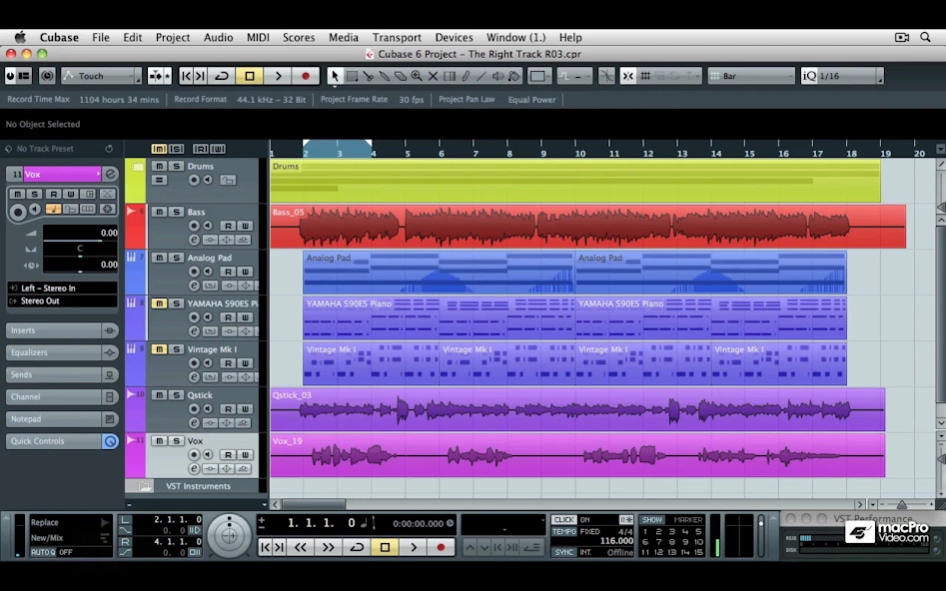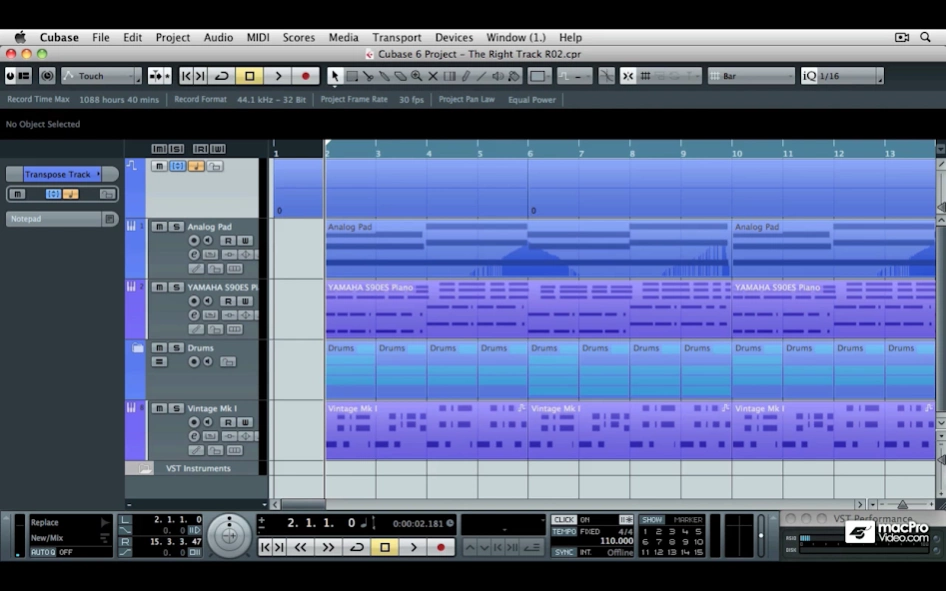Working With Audio Course For 7.1
Paid Version
Publisher Description
Working With Audio Course For - Learn to record and edit in audio in Cubase 6 from this course by mPV 105!
Recording and editing audio is complex. There are so many details you need to know to do it right! This course, Working With Audio, is led by Matt Hepworth –one of Steinberg North America's Product Specialists. Matt begins with an exploration of the digital recording process. He covers setting levels, and monitoring. He explains the different techniques needed to record both mic and line audio. Next Matt explains the different recording techniques like cycle, comping and punch and how these are implemented in Cubase 6.
What about editing? Well, it’s all here. Matt explains Cubase’s non destructive editing. He shows you how to use the fade handles and how and when to use crossfades. There’s a section on using Vari-Audio for pitch correction and another about editing with folders and even how to turn audio into MIDI!
But that’s just the beginning. This tutorial is filled with all kinds of cools videos that explore some of Cubase 6’s deepest audio secrets. So if you’re looking to learn about audio in Cubase 6 then hit the play button and let Matt Hepworth teach you to be an audio expert in Cubase 6!
This course is also published one our education websites macProVideo.com (macProVideo, macprovideo) and Ask.Video (AskVideo, askvideo).
CUBASE 6 105
Working With Audio
Genre: Audio
33 Videos
3h 6m
About Working With Audio Course For
Working With Audio Course For is a paid app for Android published in the Audio File Players list of apps, part of Audio & Multimedia.
The company that develops Working With Audio Course For is NonLinear Educating Inc.. The latest version released by its developer is 7.1.
To install Working With Audio Course For on your Android device, just click the green Continue To App button above to start the installation process. The app is listed on our website since 2019-03-25 and was downloaded 7 times. We have already checked if the download link is safe, however for your own protection we recommend that you scan the downloaded app with your antivirus. Your antivirus may detect the Working With Audio Course For as malware as malware if the download link to com.nonlineareducating.R.cubase6105_2 is broken.
How to install Working With Audio Course For on your Android device:
- Click on the Continue To App button on our website. This will redirect you to Google Play.
- Once the Working With Audio Course For is shown in the Google Play listing of your Android device, you can start its download and installation. Tap on the Install button located below the search bar and to the right of the app icon.
- A pop-up window with the permissions required by Working With Audio Course For will be shown. Click on Accept to continue the process.
- Working With Audio Course For will be downloaded onto your device, displaying a progress. Once the download completes, the installation will start and you'll get a notification after the installation is finished.